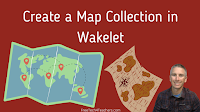How to Create a Digital Map Collection in Wakelet
Wakelet is a free, collaborative bookmarking and file organization tool that puts things into a nice visual display. So when a former colleague emailed me a couple of days ago to ask for help creating a collection of digital maps Wakelet was one of the first tools to come to mind (Padlet was the other). To a Wakelet collection you can add links (with previews) for Google Maps, Google Earth, Google Street View imagery, and Bing Maps.
Watch this short video to learn how to create a digital map collection in Wakelet.
Applications for Education
My former colleague who emailed me for help (and inspired this blog post) was looking for a way to create a collection of maps views of landmarks related to the American Revolution. He wanted his students to simply click and be taken to the exact view that he had selected. You could do the exact same thing or make your Wakelet collection collaborative to allow students to add map links to places that they investigated on their own.