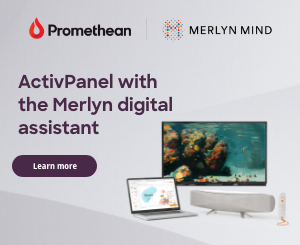Five Time-saving Ways for Teachers to Use Technology
Making time for yourself is one of the things that I talk about in
my new keynote presentation titled
Using Tech to Bring Joy Into Your Teaching. There are many ways that technology can help you get more time for taking care of yourself and doing the things you enjoy outside of professional responsibilities. To that end, here are five time-saving ways to use technology so that you can have more time for yourself.
Use Smart Replies
If you use Gmail or any G Suite-based email account, enable the Smart Replies function. Smart Replies will predict what you want to write in response to an email in your inbox. Using Smart Replies saves me ten to twenty seconds per reply. Taking an average of fifteen seconds per email for twenty messages in a day and you’ve gained five minutes. Watch
this video to learn how to enable Smart Replies in your inbox.
Use Canned Responses
This is similar to using Smart Replies but instead of letting Google guess what you’re going to write, you actually create replies that you save for reuse at any time. This video will show you how to use Canned Responses in Gmail.
If you’re an Outlook user, you can create canned responses to use to answer frequently asked questions in your email. Here’s a good video overview of how to create and use canned responses in Outlook.
Give Quizzes in Google Forms or Microsoft Forms
If you have to give multiple choice or similar quizzes, use Google Forms or Microsoft Forms. Both will let you create a quiz that your students can take online and have grades automatically calculated for you. An overview of creating a quiz in Microsoft Forms can be watched here. A series of Google Forms tutorials can be seen in this playlist.
Use Scheduling in Your LMS of Choice
Block Yourself from Social Media Sites
teach yourself to ignore social media distractions by using Focusable.